Organization system
What is the organization system?
The organization system is a system in capgo that allows you to securely share your apps with members of your team.
Q: How can I access my organization’s info?
In order to access your organization’s info, please go to settings and then click on the Organization settings
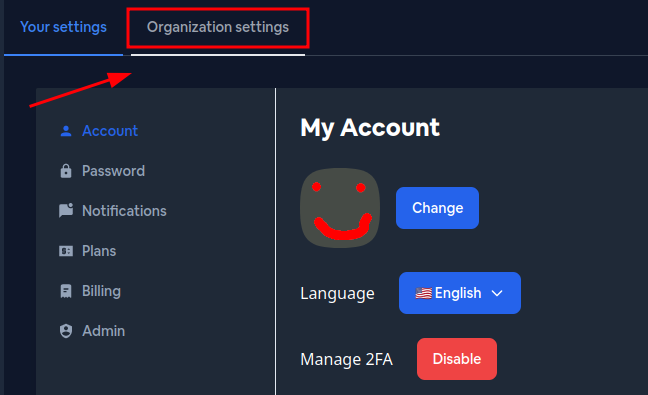
Q: How can I change the organization I am viewing?
To view the settings of a different organization, please click on the organization selector near your name.
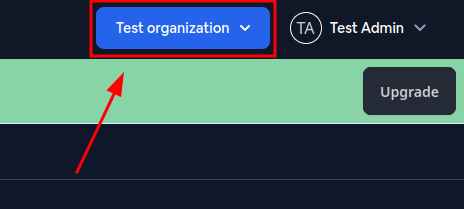
If you cannot see this, then you are likely not on the settings page.
Q: How can I see the members of my organization?
Please click on the members
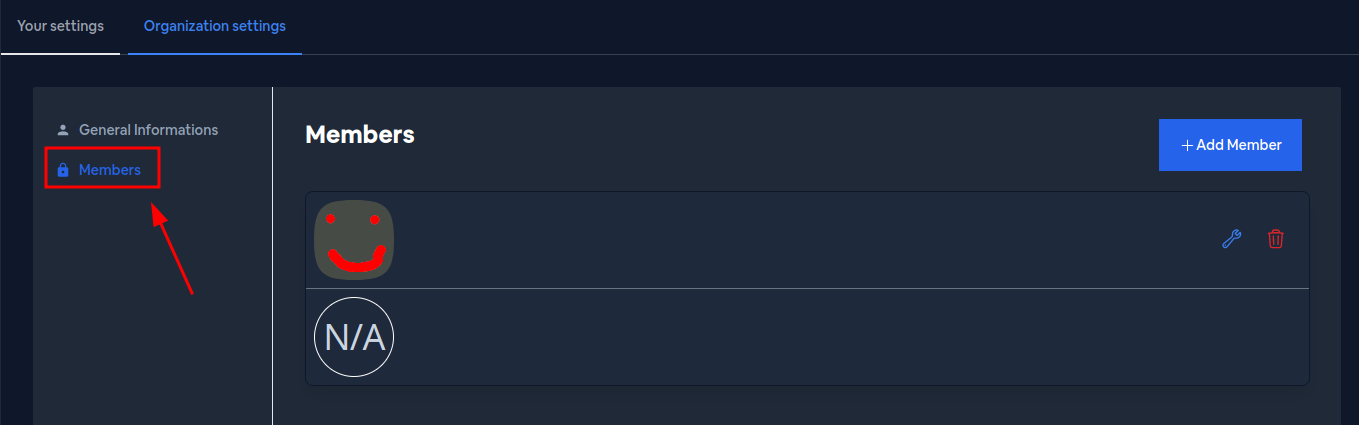
Q: How can I invite a user to an organization?
Please click on Add member
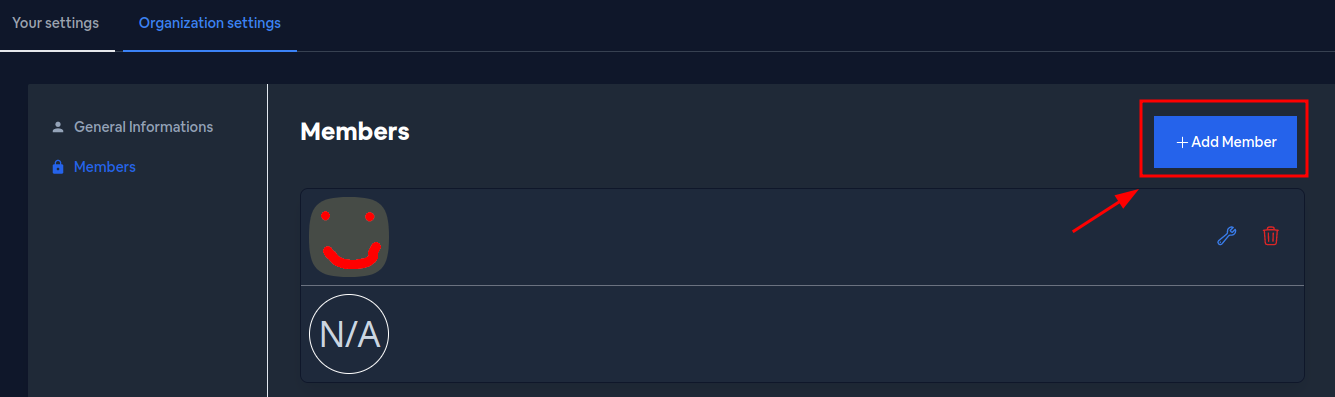
Then a pop-out will showup - please enter the user’s email address.
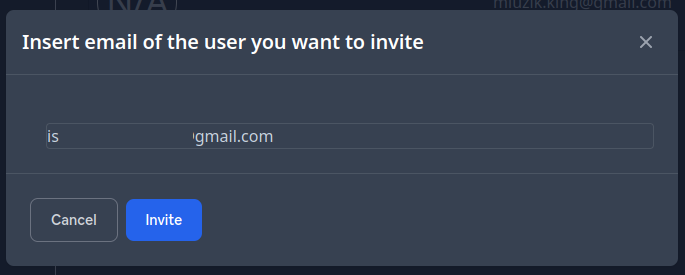
Then click invite. Another popout will show up, this time asking you about the permission that the invited user should have.
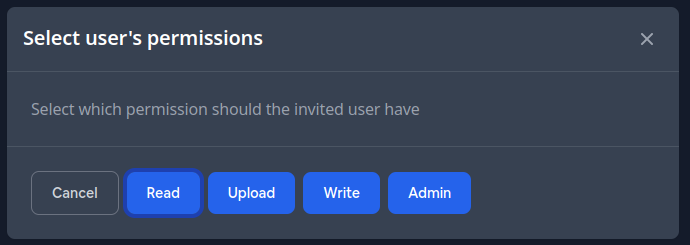
Here is a breakdown of all the permissions:
| Permission | Read | Upload | Write | Admin | Owner |
|---|---|---|---|---|---|
| Show app stats | ✅ | ✅ | ✅ | ✅ | ✅ |
| Show app channels | ✅ | ✅ | ✅ | ✅ | ✅ |
| Show devices | ✅ | ✅ | ✅ | ✅ | ✅ |
| Show logs | ✅ | ✅ | ✅ | ✅ | ✅ |
| Show bundles | ✅ | ✅ | ✅ | ✅ | ✅ |
| Delete app | ❌ | ❌ | ❌ | ❌ | ✅ |
| Delete channel | ❌ | ❌ | ❌ | ✅ | ✅ |
| Delete version | 🚧 | 🚧 | 🚧 | 🚧 | ✅ |
| Change org’s settings | ❌ | ❌ | ❌ | ✅ | ✅ |
| Manage org users | ❌ | ❌ | ❌ | ✅ | ✅ |
| Alter channel settings | ❌ | ❌ | ✅ | ✅ | ✅ |
| Upload new version | ❌ | ✅ | ✅ | ✅ | ✅ |
| Alter devices | ❌ | ❌ | ✅ | ✅ | ✅ |
| Change channel’s current version | ❌ | ❌ | ✅ | ✅ | ✅ |
| Create new channel | ❌ | ❌ | ❌ | ✅ | ✅ |
| Alter version (metadata) | ❌ | ❌ | ✅ | ✅ | ✅ |
| Manage billing | ❌ | ❌ | ❌ | ❌ | ✅ |
🚧: The feature is broken
Q: How is billing done within orgs?
Right now, organization share the billing of the owner. This means that only the owner can change the plan.
Q: Can I create more than one organization?
No, not yet.